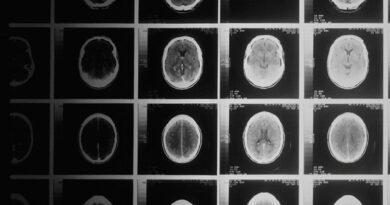How to use the same WhatsApp account on two phones?
Do you know, how to use the same WhatsApp account on two phones simultaneously?
However, WhatsApp has now introduced an expanded device linking feature, allowing you to have your account on two or multiple phones in addition to laptops, PCs, and tablets.
Process of Using the Same Whatsapp account on two phones
The process is quite simple and has minimal limitations. Some features, such as live location sharing and adding a status, will not be available on the linked phones; these functions are exclusive to your primary phone.
Similar to linking other types of devices, all communications remain securely encrypted from end to end when you link a second, third, or fourth phone. It doesn’t matter whether your phones are iPhones, Android devices, or a combination of both – you can link them all.
1. Install WhatsApp
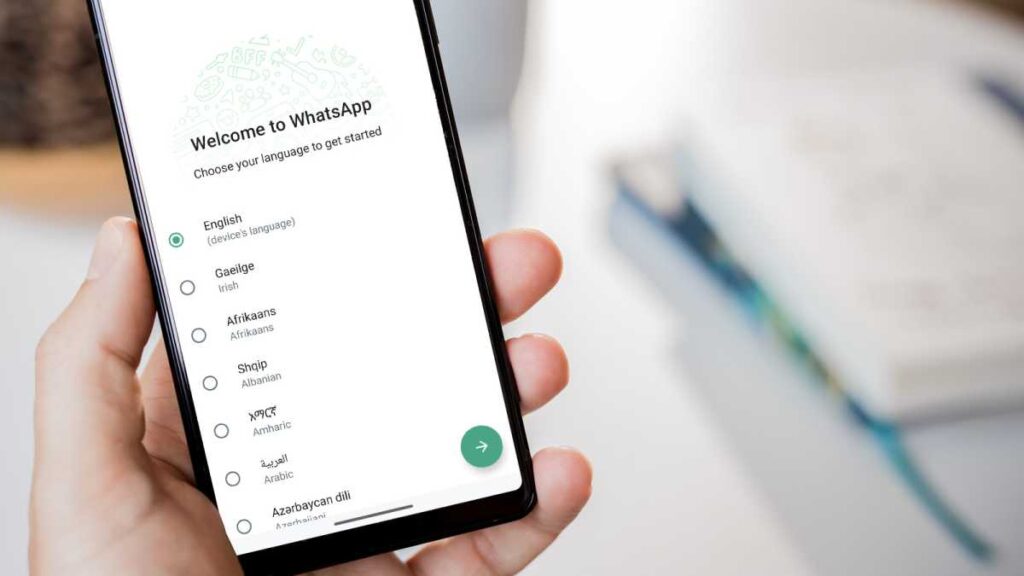
To get started, download the WhatsApp app on your “companion” phone, as referred to by WhatsApp. Launch the app, select your language, and then tap “Agree and Continue” to accept the terms of use.
2. Connect The New Phone

Instead of entering your phone number, choose the option to “link this device to an existing account.” On an Android phone, tap the three dots in the top right corner, and you should see a menu with the option to “Link to an existing account.” A QR code will appear on the screen.
Want to Play The Game Now, Free Download Scum PC
3. Scan the QR code

Take your primary phone, the one on which you currently use WhatsApp, and access the Settings menu on an iPhone or tap the three dots on an Android device. From there, navigate to Linked Devices and select the option to Link a Device.
The camera on your primary phone will activate, allowing you to point it at the QR code displayed on the second phone. The linking process should initiate automatically, and your chats will begin loading, which may take a minute or so.
You May Also Like: How to Get Abobe Photoshop For Free?
The same procedure can be followed to link a PC, laptop, or tablet. You can have WhatsApp active on up to five devices in total: your primary phone plus four additional linked devices.
Important Considerations
- Data usage: Using WhatsApp on multiple devices may increase your data usage, especially if you receive and send a lot of media files.
- Security: Be cautious when using third-party clone apps, as they may pose security risks. Stick to reputable apps from trusted sources.
- Notifications: You may receive notifications on both devices when a message is received. Adjust your notification settings accordingly if you find this disruptive.
However, keep in mind that while your primary phone does not need to be nearby or turned on to use WhatsApp on the linked devices, you will need to log in to WhatsApp at least once every two weeks to maintain access on the second phone. Failure to do so will result in an automatic logout, requiring you to repeat the linking process.\
Benefits of this Function:
Seamless Communication:
By using the same WhatsApp account on two phones, you ensure that your conversations and messages are synchronized across both devices. This allows for seamless communication, as you can switch between devices without missing any messages.
Accessibility:
Having a WhatsApp account on two phones means you have access to your chats and contacts from both devices. This can be particularly useful if you have a work phone and a personal phone, as you can access WhatsApp on both without needing to switch SIM cards or accounts.
Convenience:
Using the same WhatsApp account on two phones eliminates the need to constantly transfer SIM cards or switch accounts. It simplifies the communication process, especially if you frequently switch between devices throughout the day.
Backup:
Having WhatsApp active on two phones provides an additional backup for your messages and media files. If one phone is lost, stolen, or damaged, you still have access to your chats and data on the other phone.
Multi-Device Usage:
Using WhatsApp on two phones allows for multi-device usage, meaning you can use WhatsApp simultaneously on both devices. This can be helpful if you need to use WhatsApp Web on a computer while also accessing it on your phone, for example.
Work-Life Balance:
For those who use WhatsApp for both personal and professional communication, having the same account on two phones can help maintain a clear separation between work and personal life. You can easily switch between devices depending on your current activity or context.
Collaboration:
If you’re working on a project or collaborating with others, having WhatsApp on two phones can facilitate communication and coordination. You can stay connected with teammates or collaborators regardless of which device you’re using at the moment.
Reduced Costs:
Using the same WhatsApp account on two phones can potentially reduce costs associated with maintaining multiple accounts or purchasing additional services. This is particularly relevant for businesses that want to streamline communication without incurring extra expenses.
Flexibility:
Whether you’re traveling, working remotely, or simply prefer to use different devices for different purposes, having WhatsApp on two phones offers flexibility in how you communicate and stay connected with others.
Easier Transition:
If you’re transitioning from one phone to another, having WhatsApp active on both devices can make the process smoother. You can gradually migrate your data and contacts without interrupting your communication flow.
Overall, using the same WhatsApp account on two phones provides numerous benefits in terms of convenience, accessibility, flexibility, and collaboration. It simplifies communication and ensures that you’re always connected, regardless of which device you’re using.
Conclusion
While WhatsApp is primarily designed for use on a single device, there are several methods to use the same account on multiple devices. Whether through WhatsApp Web, WhatsApp Business, or clone apps, these methods provide flexibility and convenience for users who need to access their WhatsApp accounts from different devices. Just remember to consider the implications of data usage, security, and notifications when using multiple devices simultaneously.
Recommended For You: How to open EPUB files in Windows?