How to Get Abobe Photoshop For Free?| Top 4 Ways
In 2023, Adobe’s Photoshop has not only stood the test of time, having been around for over three decades, but it has also become more popular than ever.
Despite facing numerous competitors, Photoshop remains the top choice for millions of individuals worldwide when it comes to image editing. Its enduring appeal can be attributed to its powerful and user-friendly interface, providing users with virtually limitless options for modifying images.
However, since 2013, accessing the full version of Photoshop has required a subscription to Adobe Creative Cloud. The most affordable option, which includes Lightroom as well, currently costs $19.99/£9.98 per month or $239.88/£119.21 if paid annually.
For those who only require occasional photo editing, this subscription cost may seem steep. Luckily, there are alternative ways to access Photoshop to suit your needs. Exploring these options might lead you to find exactly what you’re looking for.
In this article, we will explore how to get adobe photoshop for free. However, if none of these options meet your needs, we have a separate article dedicated to the best free and affordable photo editing software.
How to Get Abobe Photoshop For Free?
1 – Use the Adobe Photoshop Free Trial
Adobe provides a complimentary 7-day trial for all its Creative Apps, including Photoshop. This trial grants access to the complete version of the software without any limitations:
During the trial sign-up process, you will need to select the subscription you intend to continue with after the trial period and provide your payment information. It is important to cancel before the trial concludes to avoid any charges. However, Adobe generally offers a 14-day window from the date of purchase for cancellations and full refunds.
Please note that the full version of Photoshop is solely available for desktop operating systems. Windows users must have Windows 10 or 11 and a minimum of 8GB of RAM, although 16GB is recommended. ARM-based devices like the Surface Pro X are also compatible, provided they have 8GB of RAM and 4GB of GPU RAM.
For Mac users, macOS version 11.0 (Big Sur) or a later release is required. This includes any software version released since November 2020. The minimum RAM requirement is 8GB, but 16GB is once again recommended.
For more detailed information on system requirements for both Windows and Mac, please visit the Adobe website. Additionally, it is advisable to review Adobe’s FAQs located at the bottom of the free trial page.
2 – Access Photoshop Express for Free on Android, iOS, and Windows
If you require basic photo editing capabilities, Adobe provides a free application called Photoshop Express. Formerly known as Spark, this app can be downloaded on mobile devices from the App Store and Google Play, and on Windows devices from the Microsoft Store.

Despite being a free app, Photoshop Express is quite impressive, although it differs greatly from the full version of Photoshop. Its functionality is more akin to other quick photo-editing apps like Snapseed and the built-in editor in Google Photos. This means you can apply filters, crop, transform, add masks, and adjust various aspects such as perspective, brightness, and saturation.
For a comprehensive list of Photoshop Express features, refer to the Adobe website.
Recommended For You: How to Remove a User Account in Windows 11
However, there are certain limitations to keep in mind. You cannot make specific edits to portions of an image, except when using tools like red-eye reduction and spot healing. Additionally, there is no image resizing capability (although you can specify the output resolution within 200 pixels of width), and it does not support multiple layers as found in the full version of Photoshop.
Considering that the app is free and only requires an Adobe account, it is worth giving Photoshop Express a try. It may provide all the tools you need for your photo editing tasks.
3 – Access Photoshop Camera for Free on Android and iOS
The Photoshop Camera app, as its name implies, enhances your photos with a variety of effects and filters while you’re capturing them.
This app can serve as a replacement for your regular camera app, enabling you to apply Photoshop-like modifications to your image in real time as you take the shot. However, once you have captured the image, there are no further editing tools available within the app. Nevertheless, it is free to download and can be found on the App Store and Google Play.
4 – Access Photoshop Elements 2023
While the free options may come to an end, it doesn’t necessarily mean you have to pay the full price for Photoshop. Photoshop Elements is the ideal choice for those seeking a “proper” Photoshop experience without the subscription costs of Creative Cloud.
Essentially, Photoshop Elements offers a more user-friendly version of the full Photoshop software, while retaining many of its popular features and tools. For most users, Elements provides all the desired features and much more.
You May Also Like: How to open EPUB files in Windows?
Tasks like creating images with multiple layers, resizing backgrounds without affecting subjects, and removing unwanted objects or replacing backgrounds can all be accomplished with ease. The software is user-friendly, and it includes 60 Guided Edits that cover a wide range of popular photo editing techniques. From adjusting colors and adding artistic effects to transforming a photo into a meme, Photoshop Elements has you covered.
Moreover, Elements allows you to create engaging slideshows and provides a useful organizer to help you keep track of all your photos. It also offers an “Expert” mode that closely resembles the full Photoshop interface. If you are accustomed to working with the full version, this mode will feel familiar and intuitive.
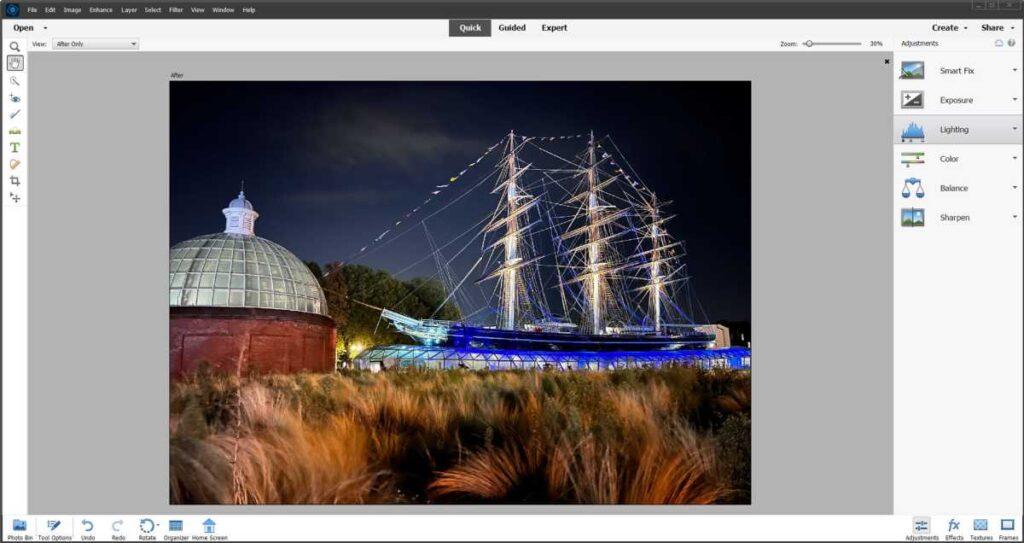
Photoshop Elements is exclusively designed for desktop devices, and its hardware requirements closely resemble those of the full version.
For Windows users, a minimum of an Intel 6th-gen or equivalent AMD processor, 8GB of RAM, and either Windows 10 (version 21H1 or later, with 21H2 recommended) or Windows 11 (version 21H2 or later) are required. Mac users should have at least an Intel 6th-gen or Apple M1 processor, 8GB of RAM, and macOS 11 (Big Sur) or a later version.
At the time of writing, the most recent release is Photoshop Elements 2023. This version can be obtained through a one-time purchase priced at $99.99/£86.56 directly from Adobe. Additionally, it is available for purchase from online retailers such as Amazon US and Amazon UK, where discounts are frequently offered.
Furthermore, students and teachers are eligible for a 20% discount off Adobe’s price, providing an even more affordable option for them.
5 – What is the cost of Adobe Photoshop?
Adobe offers different subscription plans for Photoshop through its Creative Cloud service. These plans can be paid every month or as a lump sum for an annual subscription, which includes access to ongoing updates at no extra cost.
Here are the pricing details for Adobe Photoshop subscription plans:
Single App Subscription (includes Photoshop CC):
- Annual, paid monthly: $20.99/$20.99 per month
- Annual, pre-paid: $239.88/£238.42 (one-time payment)
- On-going monthly: $31.49/£30.34 per month
Note: This plan includes the latest version of Photoshop, 100GB of cloud storage, access to premium fonts, Adobe Express (a social media graphics creation tool), and Adobe Portfolio. You can explore all Adobe Photoshop plans for more options.
Photography Plan (20GB storage):
- Annual, paid monthly: £9.98 per month (only available in the UK)
- Annual, pre-paid: £119.21 (one-time payment)
Note: The 20GB Photography Plan includes Lightroom, Lightroom Classic, and Photoshop with 20GB of cloud storage.
Photography Plan (1TB storage):
- Annual, paid monthly: $19.99/£19.97 per month
- Annual, pre-paid: $239.88/£238.42 (one-time payment)
Note: The 1TB Photography Plan offers the same features as the 20GB plan but with more storage capacity.
Please keep in mind that these prices are subject to change, and it’s recommended to check the official Adobe website for the most up-to-date pricing information.



