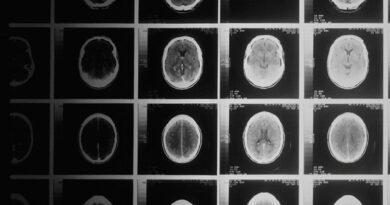Google’s Deletion of Inactive Accounts: A Complete Guide
As of Friday, Dec. 1, Google has initiated a process of deletion of inactive accounts, potentially erasing photos, Gmail messages, Calendar appointments, Drive documents, Contacts records, and YouTube videos associated with these accounts. This move is part of Google’s effort to enhance security measures and minimize the risk of accounts being hacked.
Why is Google’s Deletion of Inactive Accounts?
Google highlights the increased vulnerability of unused accounts, citing reliance on outdated or reused passwords, lack of two-factor authentication, and diminished user security checks. To counter this risk, Google may delete accounts and their contents if they remain inactive or unaccessed for a minimum of two years, meaning any account not accessed since 2021 may be subject to removal.
Preservation of Google Accounts: How to Prevent Deletion
To safeguard your older Google accounts, it’s crucial to log in at least once every two years. Various activities count as interaction, including reading or sending an email, utilizing Google Drive, watching a YouTube video, downloading an app from the Google Play Store, performing a Google search, or using Google to sign in to third-party apps or services. Additionally, subscriptions tied to your Google account, such as Google One or news publications, contribute to maintaining account activity.
It’s worth noting that this deletion of inactive accounts policy applies exclusively to personal Google accounts, with business or school accounts remaining unaffected.
Timeline for Account Deletion

The account deletion process began this week, starting Dec. 1. Google has committed to sending reminder emails to an account’s primary and recovery email addresses at least eight months before taking any action. These emails serve as alerts about the imminent deletion, providing users with ample time to reactivate their accounts.
Data Retention and Recovery
Before the deletion of inactive accounts, Google offers users the opportunity to download their data or transfer it to another account. This ensures that users have a chance to preserve their important files and information. Additionally, some Google services provide options for account recovery within a certain timeframe after deletion, allowing users to regain access to their accounts and data.
Account Management and Security
Google’s deletion of inactive accounts underscores the importance of managing and securing your online accounts. It’s advisable to regularly review your account settings, update your recovery information, and enable two-factor authentication for added security. By taking these proactive measures, you can safeguard your account and data from unauthorized access or deletion.
Forgot Your Google Account Credentials?
For those who possess an old Google account but struggle to recall login details, Google offers recovery options. If you’ve forgotten your password, Google provides a password recovery tool where users answer security questions to verify their account. In case you’ve forgotten your email address, a separate account recovery tool is available, requiring a phone number or recovery email address associated with the account. Google also provides guidance on troubleshooting if users encounter difficulties during the recovery process.
In summary, staying vigilant and engaging with your Google account regularly is the key to preserving its existence amidst Google’s new policy on the deletion of inactive accounts.
Conclusion
Google’s deletion of inactive accounts serves as a reminder of the evolving nature of online services and the need for users to stay informed and proactive about managing their digital presence. By understanding the policies and procedures surrounding account inactivity, users can take steps to protect their data and ensure uninterrupted access to their Google accounts. Whether it’s maintaining activity on your account or regularly reviewing your security settings, staying engaged with your online accounts is crucial in today’s digital age.
Here are some more to read:
Google Bard Chatbot | Now Available for You to Try
Best Xiaomi Phone 2023: Perfectly Reviewed