Samsung Galaxy S23 Ultra Vs Apple iPhone 14: Camera Comparison
We hoped that Samsung’s Galaxy S23 Ultra, which boasts exceptional telephoto capabilities and a captivating 200-megapixel primary camera, would demonstrate to Apple how a flagship phone should handle digital photography. Our motivation was not to see Apple fail but rather to inspire healthy competition and enhance the quality of smartphone photography for all.
While the camera specifications of the Samsung Galaxy S23 Ultra may appear superior to those of the iPhone 14 Pro in several aspects, We are reluctant to proclaim it as the superior choice for photographers. On the other hand, Apple cannot be considered the undisputed champion either. Having taken hundreds of photos and meticulously scrutinized them for hours, the ultimate victor in this contest is determined by what aspects of smartphone cameras you prioritize the most.
If having a greater telephoto reach is a priority for you, then the Samsung Galaxy S23 Ultra, priced at $1,200, is the superior camera option, as evidenced by the photo shown below, and it is also more adept at capturing nighttime shots. Hover, if you primarily take daytime images and are content with a maximum 3x zoom, then we recommend Apple’s iPhone 14 Pro and Pro Max, which begin at $999 and $1,099, respectively. These phones produce more natural-looking photos and offer a smoother, faster camera app.
Keep reading to delve into the specifics.
Both Apple and Samsung Galaxy s23 are equipped with high-performance wide-angle primary cameras.
Regardless of which phone you own, it’s highly likely that you’ll primarily utilize the primary wide-angle camera, which is ideal for capturing images of individuals nearby. These cameras feature the most advanced sensors and optics for a good reason, and both Samsung and Apple have invested heavily in these components.
The cameras of both phones can effectively capture a significant amount of detail and, aided by modern computational photography technology, produce a satisfactory range of both bright and dark tones. In typical situations, neither phone stands out significantly from the other.


Personally, we favor the iPhone. In all honesty, both manufacturers tend to overprocess their images, but Samsung Galaxy s23 does so to a greater extent. Samsung has a tendency to increase saturation, resulting in colors appearing unnaturally vibrant and skies looking excessively blue, while grass seems overly green. In overcast conditions, Samsung’s cameras often render clouds too dark and gray. Moreover, the Galaxy phone sharpens edges to such a degree that details like tree leaves and blades of grass appear unnaturally crisp and jittery. In the photo of the boats shown below, the S23 Ultra produces edges around the palm trees that seem artificial, and the road details in the foreground are jittery.
When vied on a phone screen, such vivid and vibrant images can be particularly eye-catching. Hover, we frequently view photos on a laptop as ll, where the images can appear as an exaggerated version of reality. Personally, we prefer photos to remain true to life, with a touch of realism.
Samsung Galaxy S23 Ultra
Samsung’s face detection feature on the Galaxy S23 Ultra performs ll in identifying and focusing on subjects accurately. Hover, in certain challenging shots, the iPhone appeared to perform better in terms of meeting our expectations. For instance, in one comparison test, the iPhone successfully focused on a toy block structure rather than the child who was sitting in the background and created it. In several comparable scenarios, the Samsung camera consistently prioritized focusing on faces.
Portrait mode is yet another AI-enhanced technology, and in this regard, we found Samsung’s implementation to be superior, particularly in terms of effectively separating the foreground from the background. On the other hand, the iPhone at times tended to blur certain portions of the subject while keeping other sections in focus.

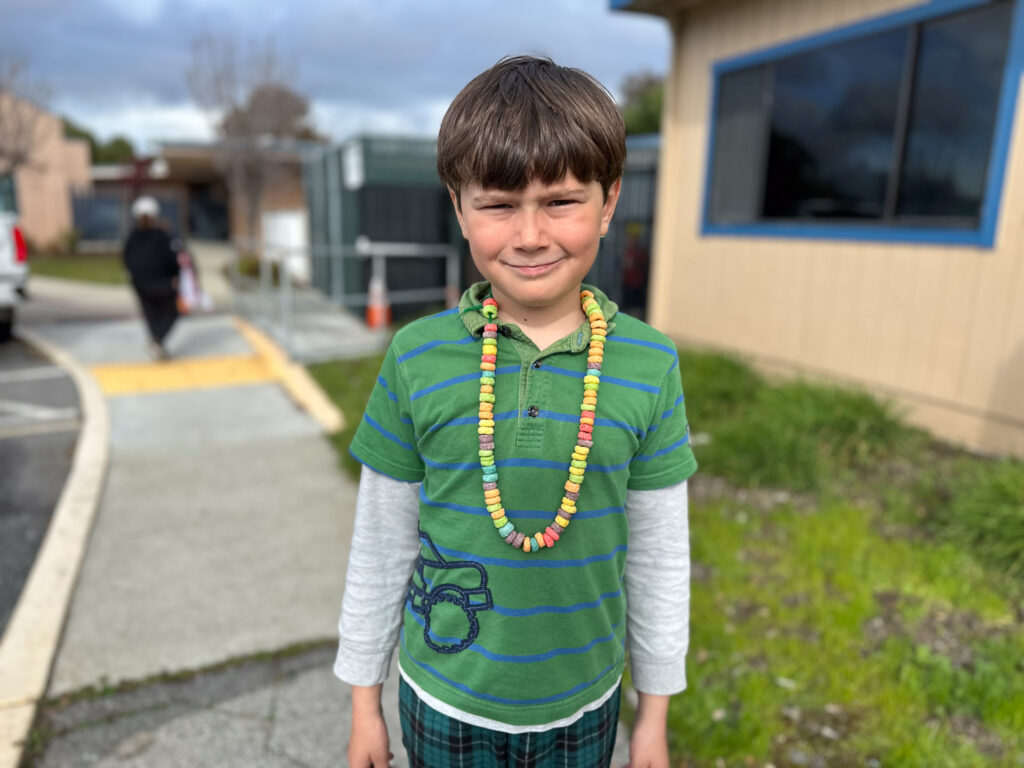
The Samsung S23 Ultra’s ability to capture 50-megapixel photos is a feature that we particularly appreciate, as it provides significantly more detail compared to the default 12-megapixel option. In contrast, Apple’s 12-megapixel shots, while easier on your iPhone and iCloud storage capacity, do not offer the same level of detail as the higher resolution option.
The Samsung S23 Ultra boasts a noticeably wider field of view, which is ideal for capturing indoor shots and certain landscapes. Nonetheless, we personally prefer Apple’s field of view, especially considering that both phones are equipped with ultrawide cameras. In the example of the courtyard photo, while the wider field of view offered by the S23 Ultra is advantageous, we found that Apple’s rendition of the scene was more true-to-life.


Samsung Takes the Lead in Low-Light Photography
In low-light conditions, we found Samsung’s computational photography capabilities to be more impressive than Apple’s. The iPhone’s shots tended to be more blurry in darker areas, while the Samsung Galaxy s23 excelled at retaining details and enhancing shadows that may have been lost due to unsteady hands. Take, for instance, the sharper text and brighter shadows in the Samsung photo below.


In the example below, the iPhone 14 Pro brightened the scene to a greater extent, but the resulting details are significantly less clear than those captured by the S23 Ultra. While the iPhone typically produced more natural-looking photos, that was not the case in this instance.
Neither phone performed ll when attempting to shoot at night towards a bright streetlight, as both produced large, multicolored lens flare artifacts that detracted from the overall quality of the photo. Unfortunately, this is a common issue with smartphone photography, not limited to just these two manufacturers.


Samsung Excels in Telephoto Shots With Superior Camera Performance.
While some users may not utilize telephoto cameras, we believe that providing them with greater photographic versatility is crucial. This is one of the primary reasons why these high-end smartphones command such a premium price. Personally, we are enamored with the 3x and 10x telephoto lenses on the Samsung Galaxy S23 Ultra. These lenses enable you to capture tightly framed shots of faraway objects, highlighting details and perspectives that can be unexpectedly fascinating and immersive.

We captured numerous photos to compare the iPhone 14 Pro’s 10x upscaled shots with the Galaxy S23 Ultra’s native 10x shots, and the difference was significant. We repeatedly captured shots of dogs in deep snow, children running from waves on the beach, and other subjects that we couldn’t get closer to, such as this conference speaker.

Considering Apple’s heavy emphasis on promoting its products as creative tools, the absence of a significant telephoto camera on iPhones is rather embarrassing at this stage.
Samsung, along with other competitors such as Google, achieves a longer reach by using a “periscope” lens method that utilizes a prism to bend light 90 degrees within the phone body. This sideway bend allows for the otherwise unfeasible long telephoto optics. It’s an intelligent solution that Apple should consider emulating.


We frequently utilized Samsung’s 10x optical zoom, while We occasionally tested its digital zoom capabilities at 30x and 100x. The 30x shots are helpful for small-sized viewing and tasks such as bird identification. The 100x zoom, hover, was mostly a gimmick, except if you plan on using your photos in a miniature format.
The 200-megapixel photos of the S23 Ultra are just a gimmick.
The Samsung Galaxy S23 Ultra boasts a 200-megapixel mode, which is supposed to be a standout feature. However, in practice, we found it to be less useful. The phone uses a technology called pixel binning to combine each 4×4 group of pixels into a single color, effectively creating a larger and more sensitive pixel. This method is effective when taking low-light photos at 12.5 megapixels. Hover, when shooting at 50 or 200 megapixels, the phone has to extrapolate color information, which results in less detail.
In fact, when using the 200-megapixel mode, the phone employs AI to reconstruct color information, but due to the constraints of small lenses and limited sharpness, the resulting images didn’t seem to be noticeably better. In a particular test, we had difficulty telling the difference between a 200-megapixel photo and a 50-megapixel photo that was scaled up to 200 megapixels using Photoshop.


The 200-megapixel photos are also incredibly large in file size. For instance, a photo of a snow-covered cedar taken in this mode resulted in a JPEG file of 57MB, compared to 21MB for the 50-megapixel shot and 7.3MB for the 12-megapixel shot.
The iPhone currently utilizes 2×2 pixel binning for 48-megapixel photos, which is currently a solid maximum for phone technology. Hover, it would be great for iPhones to provide 48-megapixel JPEG or HEIC images, catching up with Samsung’s offerings.
Apple Excels in Sharpness in the Ultrawide Category
In our opinion, Apple performs slightly better than Samsung in terms of natural color reproduction and sharper image quality toward the edges of the frame. Hover, overall, both cameras are quite comparable. As expected, Samsung tends to oversaturate the skies and grass, while both cameras face difficulties in controlling lens flare when shooting directly toward the sun.


The ultrawide lens doubles up as a macro lens as well. While it’s good to see macro photography features on smartphones, the quality of the image diminishes quite significantly beyond the center of the picture. Therefore, one shouldn’t have high expectations. In our opinion, Samsung retained better sharpness across the entire frame, as evidenced in the picture of the birthday pie. Hover, in the case of the flor image below, both cameras over-processed the fine details, but the Samsung Galaxy s23 isn’t a bit too far.
For the Highest Image Quality, It is Recommended to Shoot in Raw Format.
If you want the best photos with better editing flexibility for color and exposure adjustments, we suggest shooting raw photos as they preserve more of the original photo information. Both Apple and Samsung offer raw photos using a “computational raw” approach, similar to Google’s camera, which merges multiple shots into one. This approach leverages the image processing techniques used in traditional JPEG and HEIC photos.
When it comes to shooting raw, most of the issues with conventional photos from Apple and Samsung are avoided. These include problems with oversaturation, skin that looks too artificial, and excessive contrast. we also prefer less sharpening, and raw photos allow us to reduce it, although we can’t reduce it as much as I’d like with the S23 Ultra. we suspect that Samsung is adding some sharpening in its computational raw processing.
Apple offers a better experience when it comes to shooting raw. To enable raw shooting, you just need to go to the camera app’s formats setting and activate the raw option. Additionally, you can choose to enable the full 48-megapixel resolution option for photos taken with the primary camera.
On the other hand, Samsung’s approach to raw photos is quite different. It seems that they don’t prioritize raw shooting as much as Apple does. You have to install their Expert Raw app from the Galaxy Store separately. Although the app is useful for those who want to adjust settings such as exposure and shutter speed while shooting, it can be a hassle for those who prefer to take the photo first and edit it later in Lightroom or other software. Additionally, there’s no easy way to quickly launch the Expert Raw app.
Saving both JPEG and raw versions of photos is possible in Expert Raw. However, the JPEG versions from the app have poor processing, with excessive saturation and noticeable halos around subjects in areas of high contrast. It’s best to stick to raw files only.
The app’s resolution settings can be frustrating. If you select the 50-megapixel mode, you can only use the main camera. To use telephoto or ultrawide cameras, you have to switch back to 12 megapixels before they become accessible. Unfortunately, there is no option to automatically use the highest resolution available for each camera.
The absence of a 200-megapixel raw option may not be a significant concern, considering its limited advantages in terms of image quality.
Conclusion: No clear winner
The telephoto cameras on the Galaxy S23 Ultra are undoubtedly costly components, but they are worth the investment if you want to unleash your creative side. On the other hand, Apple’s camera app is faster, more proficient, and captures more authentic photos, which is a significant advantage.
Both smartphones have powerful camera systems, and there isn’t a significant enough difference between the two to warrant switching from Android to iOS or vice versa. Hover, if you want to take your smartphone photography to the next level, shooting raw is the best way to do it.


